Hello, dear readers and guests of the Electrician's Notes website.
We continue to make our apartment “smarter” and more comfortable. Today, the next step is to replace the conventional single-key switch with a remote switch with a Sapphire-2503 control panel. This switch is produced by the Nootekhnika company (Minsk, Republic of Belarus). Let me remind you that last time I installed in my bedroom from the same manufacturer.
If suddenly, one of you is interested in the switch considered in the article, then you can order it on their official website: noo.com.by. Its price at the time of this writing is $ 16.9, or about 850-870 rubles. Even taking into account the new dollar exchange rate, it will cost you less than similar foreign-made switches, and in terms of quality they are in no way inferior to the latter.
Packaging and appearance.

So, what is interesting about this switch?
Firstly, with the help of Sapphire-2503 you can control the lighting, both in manual mode and remotely, using the control panel. As a control panel (PU), you can use absolutely any remote control that you find in your apartment, even from a TV, even from a music system, even from an air conditioner, the main thing is that charged batteries (batteries) are installed in it. Thus, you can turn on or off the lighting at a distance, without getting up from your chair or bed.

Secondly, this switch is also a dimmer, or in other words, a dimmer, which significantly extends the life of halogen lamps and incandescent lamps, unless, of course, you still have them installed.
Thirdly, with the help of Sapphire-2503, you can simulate the presence of people in a house or apartment, for example, during your long absence. To implement a similar function, I previously suggested that you use timers, for example, or.
Fourthly, if you suddenly forgot to turn off the lights in the apartment and went away, for example, for the whole weekend to the country house, then after 12 hours Sapphire will turn it off himself - very convenient, isn't it?
In this article I will tell you about the technical characteristics, principle and modes of operation, the connection diagram of the Sapphire-2503 remote touch switch, which is designed exclusively for incandescent lamps and halogen lamps.
This is a standard design in beige.

From the color scheme, in addition to beige, you can choose white, silver or golden colors. If the standard design does not suit you, then there is an opportunity to choose a common design such as Makel (Mimoza series) or VIKO (Carmen series).

Currently, Nootechnika has Sapphires not only for incandescent and halogen lamps, but also for compact fluorescent (CFL) and light-emitting diode (LED) lamps. They are marked similarly, only at the end there is a letter "L" - Sapphire-2503-L.
Technical data:
- voltage 220 (V)
- maximum power - 400 (W)
- minimum power - 40 (W)
- operating temperature from 0ºС to +40ºС
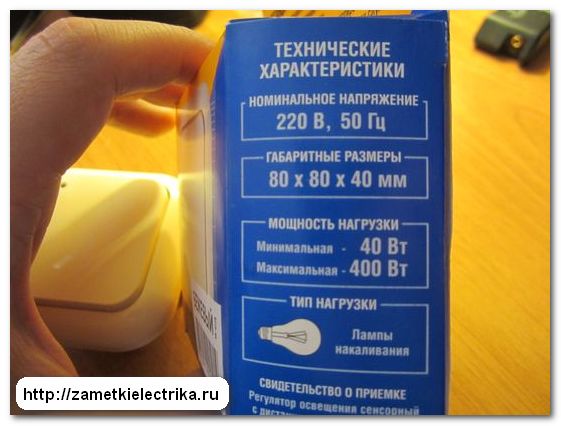
Dimensions:
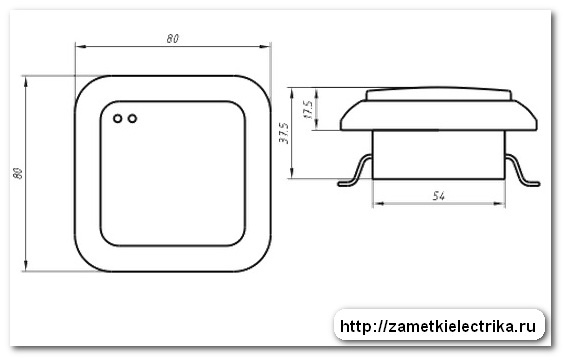
Installation and wiring diagram
The Sapphire switch is installed in the same place, in the same socket as a conventional single-gang switch. For information, I recommend reading a few articles on the topic:
The appearance of the single-gang switch BC10-001 of the Etude series from Schneider Electric, which I plan to replace with Sapphire-2503.

And here is his connection diagram (more details about it):
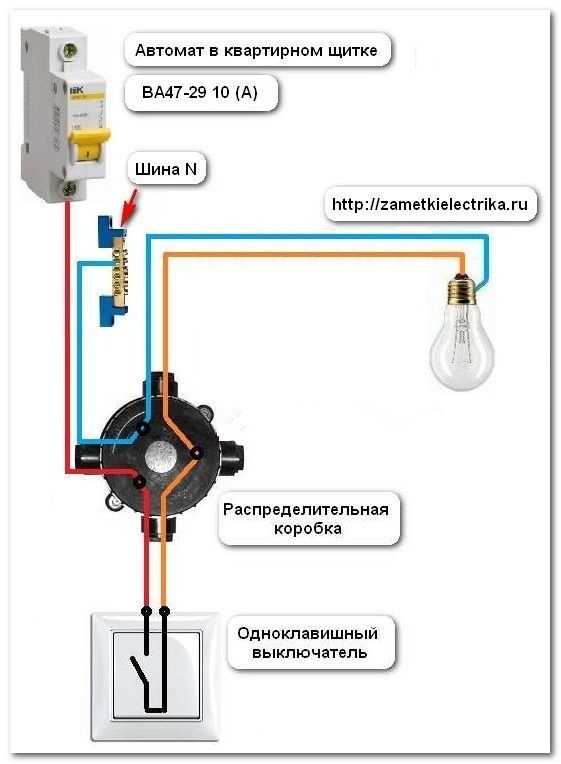
We comply with electrical safety! Before replacing a single-key switch with a remote switch with a Sapphire-2503 remote control, it is necessary to turn off the machine in the shield.
Remove the switch key and unscrew the spacer screws.

Then we disconnect the wires from the switch and remove it from the socket.


There are two wires in the socket box: the phase coming from the apartment panel through the junction box (according to the scheme, the wire is red) and the switched phase, which goes directly through the junction box to the lamp (according to the scheme, the wire is orange).

Before installing the Sapphire-2503 switch, you need to remove the touch key from it. It is held on the frame with two latches located on the sides.
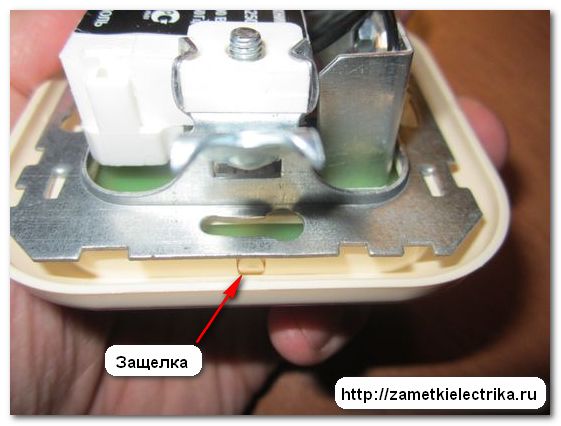
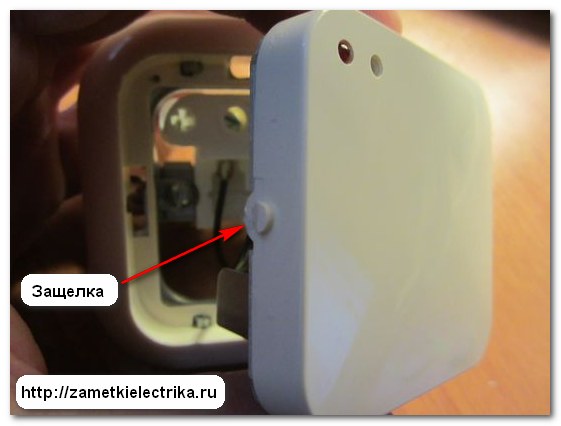
The touch key is connected to the switch frame using two wires.
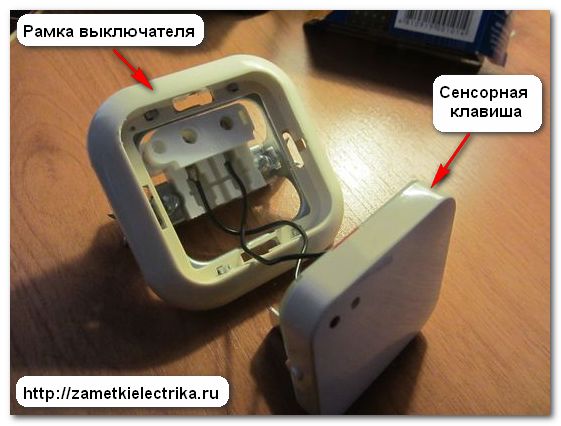
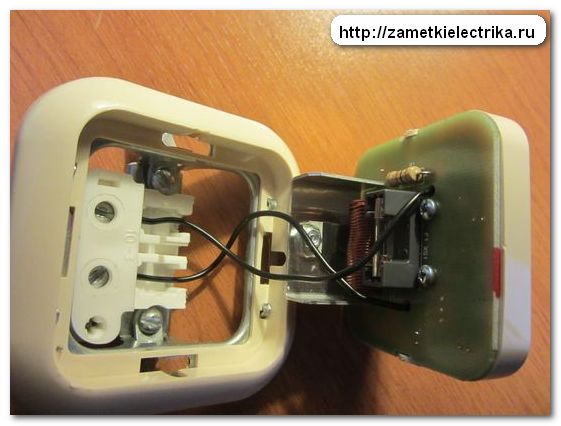
The wires from the side of the frame are connected to the terminal clamps by soldering.

In Sapphire, a fuse with a rating of 3.15 (A) is installed to protect the internal circuit from short circuits. The kit includes a backup fuse with the same rating.
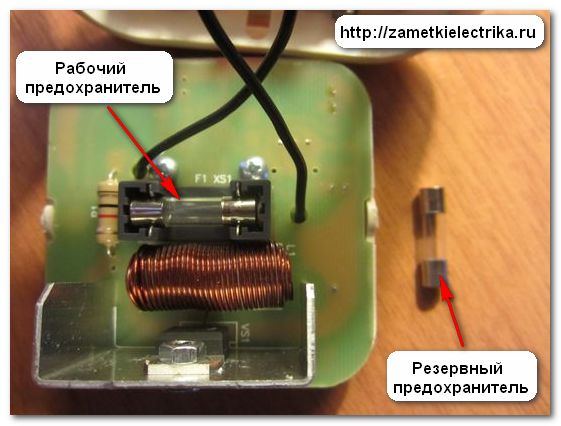
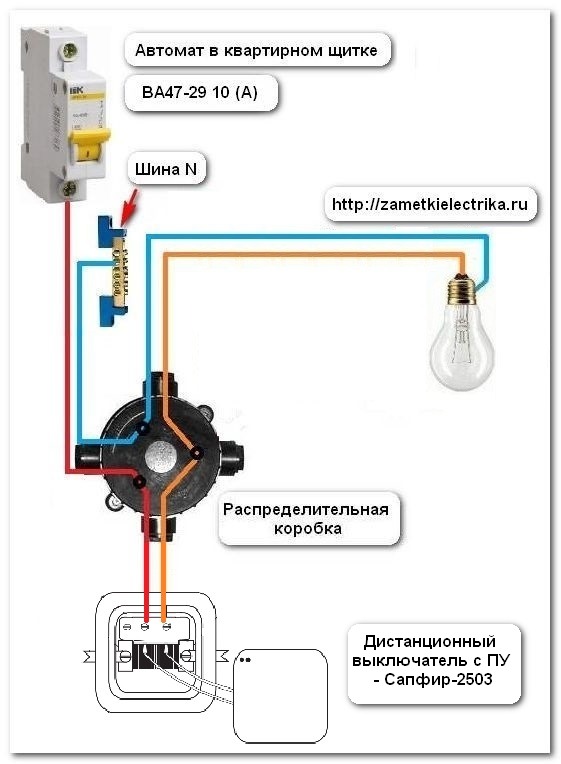
We connect the phase from the junction box to the “phase” terminal (red wire in the diagram), and to the “zero” terminal - the switched phase (orange wire in the diagram), which goes to the lamp. One thing is not clear - why are the terminals of Sapphire so incorrectly indicated?
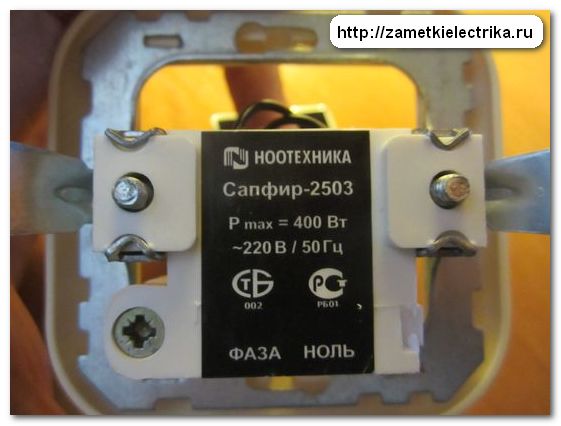
For example, on the same dimmer, the terminals are marked as input "L-in" and output "L-out". And this is more correct, because only the phase is switched through the switch, and not zero. Therefore, until I figured out the instructions for Sapphire-2503, such designations initially misled me.
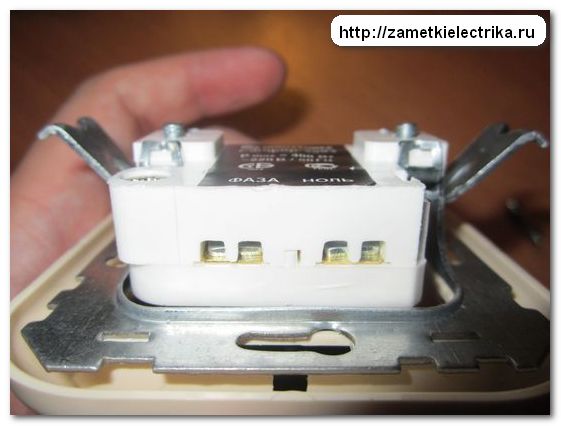
If you have, then you will have to refuse to control two groups of loads by connecting the phases of different groups under one “Zero” terminal.
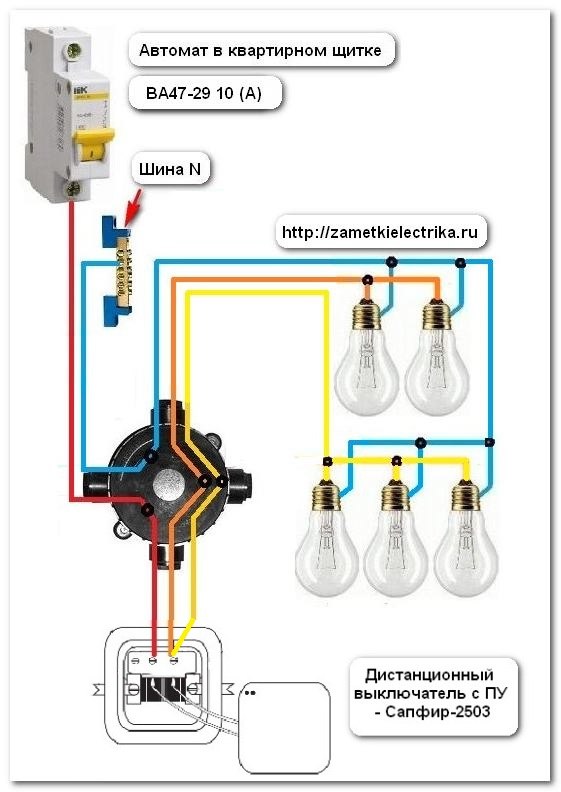
After connecting, we install Sapphire in the socket and fasten it to two spacer legs.


If you have a modern plastic socket box, then you can additionally fix the switch frame on the mounting screws to the socket box. In my case, the socket is metal, so the fastening is carried out only on the spacer legs.
By the way, one of the readers of the site suggested as follows - a very interesting option.
Then we insert the touch key back into the frame. The switch is ready for operation.

How to use Sapphire-2503
1. Manual light control
To turn on the lighting in the room, you need to touch the touch key of the switch once with your whole palm.
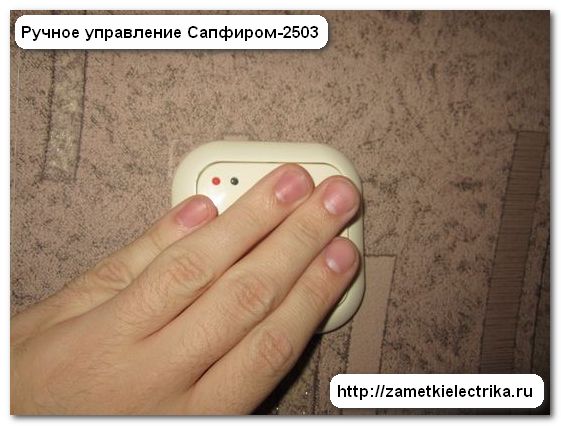
I want to note that you need to touch it with the whole palm, and not with one or two fingers, so at first you had to get used to it. No effort is required to touch.

To adjust the brightness of the lamp, you need to keep your palm on the switch sensor. The brightness of the lamp will gradually increase and then decrease, and this algorithm will be repeated in a circle. You just need to release your palm when you reach the desired brightness. In this case, the switch will remember this value and the next time you turn it on, the set brightness will be saved.
There is one negative nuance with the adjustment.
If it is easy to set the maximum brightness value in the dimmer, then with the help of Sapphire it is problematic to do this, or rather it is difficult to “catch” the maximum value.
By the way, on the front side of the Sapphire-2503 there is a red indicator that is constantly on when the “Imitation” mode is off (read about it below), which is very convenient at night.
2. Remote control
As I wrote at the beginning of the article, absolutely any remote control (RC) from modern household appliances is suitable for remote lighting control. The main thing is to check the level of charge of the batteries in the remote control, otherwise the switch will not be controlled when the charge is low.
Attention! Remotes from domestic TVs of 3 or 4 generations may not be suitable.

To remotely turn on the lighting, you must press and hold any button on the remote control until a beep sounds. It usually takes about 2-3 seconds.
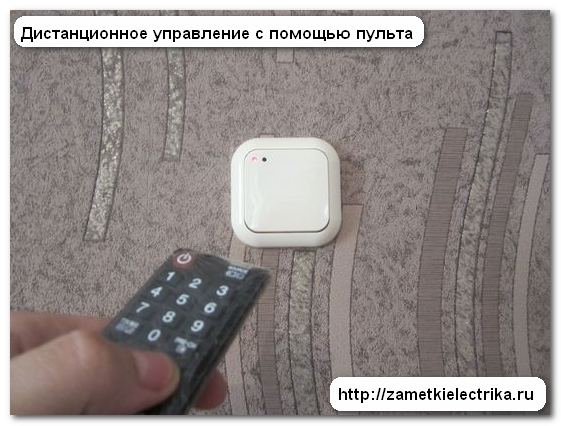
Thus, we entered the remote control (RC) mode of the switch. Then you need to release and briefly press any button on the remote control (you can use the same one) and the switch will turn the lamp on or off. If before the moment of switching on the brightness of the lamp was reduced, then it will turn it on at the same brightness.
To adjust the brightness of the lighting, the steps are similar: first enter the remote control mode, and then hold down any button on the remote control. The brightness of the lamp will gradually increase and then decrease, and this algorithm will be repeated in a circle.
If, after entering the remote control mode, you do not control the lighting for 3 seconds, the switch automatically exits this mode, after giving a sound signal.
3. Imitation of presence in the house
The Sapphire-2503 remote light switch has a mode of simulating the presence of people in a house or apartment. To enter this mode, you need to turn on and turn off the lighting 9 times in a row. The pause between controls should not be more than 3 seconds.
When the "Imitation" mode is on, the red indicator on the sensor will flash, and the lighting will be controlled automatically in your absence according to the "unknown" programmed algorithm. I have never used this mode, so I have not been able to trace the algorithm, and there is no need for this yet.
To disable this mode, you need to turn the lighting on and off 9 times in a row.
4. Automatic shutdown of lamps
Another useful feature is the automatic shutdown of the lighting. Suppose you forgot to turn off the lights in the room and left the apartment for a long time. So Sapphire-2503 will turn it off after 12 hours - very convenient, isn't it? But I have not yet tested this function in practice.
Experiment
The scope of the remote light switch with remote control is not limited to lighting control. Based on this switch, I made a scheme for automatically opening garage doors to one of my friends. As a load, I installed a contactor that controlled the gate drive. True, now he has to carry the remote control in the car, but it's convenient. There is one small “but” - when the remote control is used, the sound signal of the switch from the car is not heard, but this is a matter of skill.
In the meantime, watch a demonstrating video about the principle of operation of Sapphire-2503:
Addition: read a detailed review of pro and similar features like Sapphire-2503.
P.S. Thank you for your attention. Ready to listen to your questions on the topic of the article. You can also leave your feedback on the operation of Sapphire-2503.
